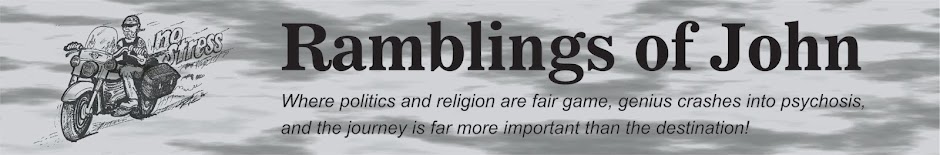I may appear and act the computer geek but in reality I comprehend little about what actually makes the little machines tick and actually only see them as a necessary evil or a tool required to get the job done, no different than a drill or a screwdriver. With little money and deadlines to face, I do however, occasionally find myself forced into a situation where I must don the hat of computer repairman. One such situation occured 5 days ago.
Apparently, several devious little slimy hackers (they should be lined up and shot) determined that they would unleash a new trojan virus timed simultaneuosly with a Flash update issued by Adobe. Although armed with a very sophisticated anti-viral program, I still happened to be the lucky recipient of this brand new infestation prior to it's discovery and subsequent fix by all makers of virus fighting software.
All icons disappeared from my desktop and I stared at a screen with an infinte number of windows opening claiming that I had encountered a hard drive failure. I shut the machine down and re-booted in safe mode and attempted a system restore to an earlier date but this particlar virus also erased my system restore dates and I later noticed that the longer my machine stayed on, the more files the virus erased. Fortunately I had a gazillion high resolution photos and the virus first slowly waddled through the deletion of those massive photo gigabytes.
I shut the machine down once more and in a very intense "blonde moment" decided that I would re-install windows. In hindsight I now realize that this should have wiped out the contents of my computer leaving me with no old files. Fortunately again, the virus created "hidden" files and moved all of my data to them and then re-installed a very corrupted version of Windows right over where it had been previously. So I now had a computer that would not operate with files that I could not see.
I then threw the laptop into the saddlebag of my bike and headed to see my friend Bernie, a true geek, and proprieter of Metro Electronics, a business that exists for people like me who are inclined to take simple problems and make them worse. Bernie removed the hard drive, isolated the virus, removed it and put my machine back together. He then discovered that my data still existed, although in hidden files, and showed me where to locate it. I packed my gear back up and headed home facing the overwhelming prospect of now restoring this Dell Notebook and all of it's data to a condition in which I could once again use it as the tool it's intended to be.
I encountered little trouble copying the data from the damaged machine to an external hard drive so that I could re-format my C: drive until i attempted to copy the most important file of all, my 11 gigabyte Outlook.pst file. This file contained my calendar and schedule, my contacts and years and years worth of email.
I learned two extremely important lessons that day:
1) Office 2003 cannot handle Outlook files that are larger than 2G without automatically corrupting them.
2) FAT 32 storage devices cannot handle file sizes larger than 4G
I realized that FAT 32 problem after several attempts to copy to the external drive with that particular storage method and hours of searching Google. After switching to a different external drive with NTFS storage method, I then realized that the file was corrupt. It would not copy because I continued to receive a "cyclic redundancy error" which apparently means that the data being copied does not precisely match the original bit for bit so the process shuts down. That when, after more googling, I realized that outlook.pst files over 2G are corrupt and in need of repair.
Here are some steps to try if you are faced with a similar problem:
1) First try to copy the file from a command prompt using the dos command XCOPY. This did not work for me and I still received the cyclic redundancy error.
2) Outlook 2003 contains a hidden repair program called SCANPST. Search your computer ensuring that hidden files are included to find the location of this .exe file. Run this on your outlook.pst file and it will attempt a repair. After running the repair the first time, I still received the cyclic redundancy error and it would not copy.
3) Run CHKDSK on your entire C: drive. This will take some time but it will find storage errors in the outlook.pst file and correct them.
4) Run SCANPST again
5) Run CHKDSK again
6) My file had now been repaired and I was able to copy it to the NTFS formatted external hard drive.
I then proceeeded to reformat my hard drive, reinstall Windows and all of my programs then reload the data. I did, however, rename my old outlook.pst file and let Office start a new smaller one. I have the old information if I need it but I also now have a smaller, much more manageable file that is not corrupt.